handle urls
Using IPSet in Connection Balancing
Many large web sites such as Netflix and YouTube have a large number of servers with different IP Addresses. When you use DNS to look up the IP Address of one of these sites you may get a different IP Address each time you do. This presents a difficulty for Connection Balancing since you need to know the Destination IP Address to handle traffic for a specific site. If this changes each time you access the web site then you can't properly handle traffic to it.
What we have instead are known as IPsets, which replace the Destination IP Address in a Connection Balancing Rule. An IPSet is a named list of URLs that we wish to match our traffic against. If the Destination IP Address of the traffic matches an IP Address associated with one of the URLs in the list then that part of the Rule is true. This is all done automatically behind the scenes.
To create and manage IPSet lists go to the Network menu and the DNSMasq IPSet submenu.

To add a new list click on the Add button. To remove an existing list click on it's Delete button.
Each list must have an IPSet Name as that is the name used in the IPSet entry in the Load Balancing Rules section. To make the list active the Enabled box must be checked.
The Managed Domain List contains all the URLs of the web sites we wish to match against using this particular list. A list can contain a large number of URLs although it is easier to manage if your lists contain related URLs.

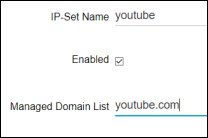
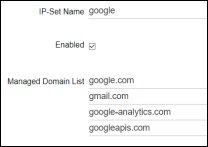
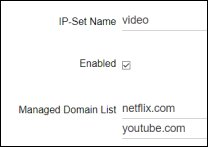
After making all your changes, click on Save&Apply.
When using IPSets with the Connection Balancing Rules section you use the IPSet Name of the specific list to match against the URLs it contains.