texting with the modem
Text Messaging with the Modem
If your Provider allows it and your Sim supports it, you can send and receive SMS (text) messages through your modem.
Go to the Modem menu and the SMS Messaging submenu. Your modem must be connected to the Provider for messages to be read.
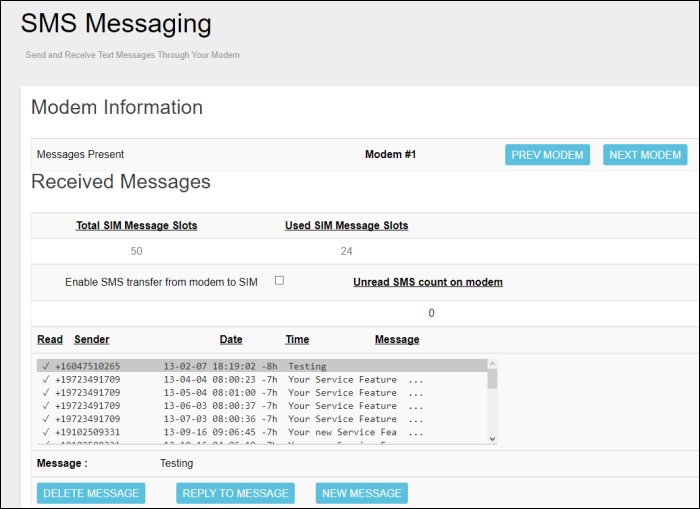
If there are SMS messages stored in the modem's memory you can have them transfered to the SIM by checking the Enable SMS transfer from modem to SIM box. The number of messages stored is also shown.
Here you can see if any messages are present on the Sim and can view them by clicking on the message in theReceived Messages box. The entire message will be shown below the box. The selected message can be deleted by using the Delete Message button. You will be asked to confirm that you want to delete the message before the message is deleted.
You can reply to a text message by clicking on the Reply to Message button, which adds the phone number to the Send To box, or create a new message by clicking on the New button.
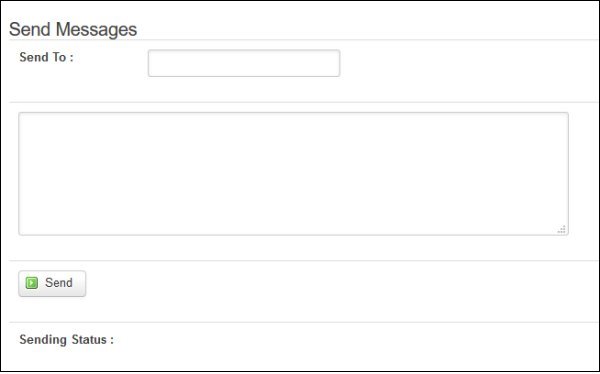
Enter the phone number (if a new message) and the text in the appropriate boxes and click Send. You will shown a status report about the transmission of the message.
You can use any language in sending or receiving text messages.
Special SMS Commands
ROOter has commands that can be invoked by sending a specially formatted SMS message to the modem. These messages are as follows.
| Message | Action |
|---|---|
| ::reboot!! | Reboot the router |
| ::pwrtoggle!! | Power Toggle the USB ports |
The message can only contain the exact command listed above in order for this to work. Since you do not need a working data connection in order for the modem to receive a SMS message these commands can be used to recover from a lost connection when you don't have access to the router.