wake them up
Wake on LAN
If you allow the devices on your netwrok to go into Sleep Mode then you may want to be able to wake them up from the router. The Wake on LAN ( WOL ) feature allows you to do this. To wake up your devices go to the Network menu and the Wake on LAN submenu.
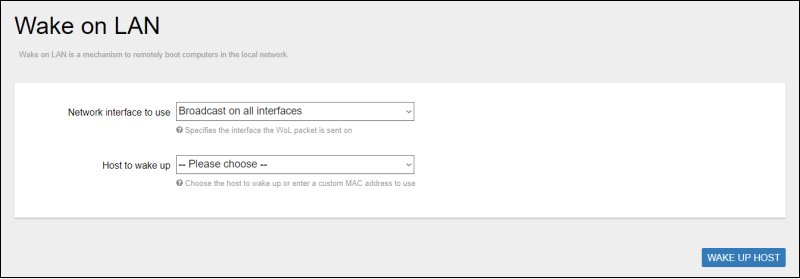
Unless you have a reason to send the wake up command over a specific interface leave Network Interface to use at the default Broadcast on all interfaces.
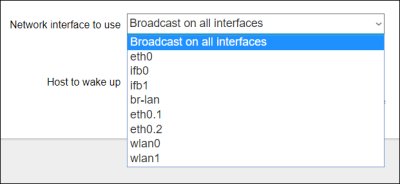
You select the device you wish to wake up from the Host to wake up dropdown list. The device is identified by its MAC Address
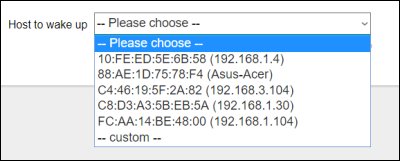
If the device is not on this list, use the -- custom -- setting and enter the device's MAC Address.
Click on the WAKE UP HOST button to send the wake up command to the device.